 Photoshop Tutorial Description:
Photoshop Tutorial Description:
Thursday, January 31, 2008
Stick Out From Picture
Diposting oleh
Tutorial Free Zone
di
10:27 AM
0
komentar
![]()
![]()
Label: Photoshop Photo Retouching
Professional Skin Smoothing
 Photoshop Tutorial Description:
Photoshop Tutorial Description:Learn the ultimate technique industry professionals use to retouch skin. This skin smoothing technique makes skin appear smooth without losing the texture. You'll find this technique used in many magazines, ads, and other publications.
Go to Professional Skin Smoothing
Diposting oleh
Tutorial Free Zone
di
10:19 AM
0
komentar
![]()
![]()
Label: Photoshop Photo Retouching
Digital Candy
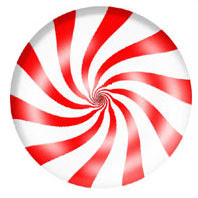 PhotoshopTutorial Description:
PhotoshopTutorial Description:This fast, easy tutorial will teach you how to use several filters to create your own digital candy. This tutorial is designed for beginner to intermediate level photoshop users.
Go to Digital Candy
Diposting oleh
Tutorial Free Zone
di
10:02 AM
0
komentar
![]()
![]()
Label: Photoshop Illustration
Realistic Cigarettes
 PhotoshopTutorial Description:
PhotoshopTutorial Description:Are you trying to quit smoking? Tired of patches, gum, tablets, and other nicotine replacement therapies? Well, instead of giving in and smoking a cigarette, why not try creating one for a change?
Go to Realistic Cigarettes
Diposting oleh
Tutorial Free Zone
di
9:49 AM
0
komentar
![]()
![]()
Label: Photoshop Illustration
Crystal Clear Iris
 PhotoshopTutorial Description:
PhotoshopTutorial Description:Quickly create a very realistic and detailed iris for an eyeball.
Go to Crystal Clear Iris
Diposting oleh
Tutorial Free Zone
di
9:27 AM
0
komentar
![]()
![]()
Label: Photoshop Illustration
Blurry TV Effect
 Photoshop Tutorial Description:
Photoshop Tutorial Description:Give a change your photo with Photoshop. Turn a normal photo into this paranormal Blurry TV effect.
Go to Blurry TV Effect
Diposting oleh
Tutorial Free Zone
di
9:20 AM
0
komentar
![]()
![]()
Label: Photoshop Photo Retouching
Fix An Underexposed Photo
That's sounds pretty easy, right? Forget it. Photoshop was invented for the "I-can't-find-time-to-read-the-manual" photographer. Who cares if it's too dark or too light, we've got Photoshop!
 The above photo is underexposed. The chocolate strawberries look like chestnuts. Below is the same photo after applying the Shadow/Highlight filter. Learn two simple techniques that can make the photos look great!
The above photo is underexposed. The chocolate strawberries look like chestnuts. Below is the same photo after applying the Shadow/Highlight filter. Learn two simple techniques that can make the photos look great!
Go to Fix An Underexposed Photo
Diposting oleh
Tutorial Free Zone
di
6:22 AM
0
komentar
![]()
![]()
Label: Photoshop Photo Retouching
Realistic Painting A Teapot
A step by step guide to painting a realistic loking a teapot using photoshop.
Note:When painting still lifes in a more traditional medium like oil, you would most likely have the items your painting arranged in a setup in front of you. This is hard to do digitally, so what I did was found an image of a teapot. Since I have a dual monitor setup, I put the picture on one monitor, and painted on another.
Diposting oleh
Tutorial Free Zone
di
5:22 AM
0
komentar
![]()
![]()
Label: Photoshop Painting




